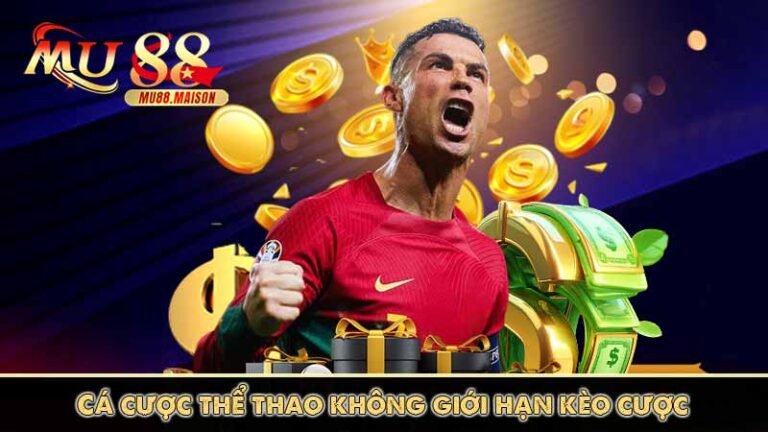For Android Users
Allow Unknown Apps
Navigate to your phone's Settings > Security. Enable the "Install from Unknown Sources" option to permit the installation. This is a required step for apps not sourced from the Google Play Store.
Locate the APK File
After downloading, open your "File Manager" or check your notification bar. Locate the downloaded file named golden-empire-tower.apk.
Install the Application
Tap the APK file to initiate the installation process. Review and accept the required permissions. Once installation is complete, the application will be available on your home screen.